 |
| Blackview BV6000 Smartphone |
Most Android smartphones, that are manufactured today produce a fake camera shutter sound when you click a picture. This sound can be loud and bothersome, especially when you’re trying to snap a bunch of selfies or discreetly snap a candid photograph of a friend. Getting rid of the camera shutter sound can be as easy as turning down the volume on some Android devices, whilst for others, especially the Blackview BV6000 Android smartphone require a little more effort. Find out how to turn off the camera shutter sound on your device below.
As always, here is a little warning to those who want to try this out.
Before you turn off the camera shutter sounds on your Blackview BV6000 Android smartphone, here's a word of caution. In some countries, privacy laws make it unlawful for anyone to turn-off their camera shutter sound. Make sure that it is legal in your country and also your location before following any of the instructions below.
All these methods are listed so that you could find a solution to the shutter sound issue before the last method could be executed, as the last solution is sure to work.
So let’s list out the methods that have been used by many Blackview BV6000 users.
Firstly, you could find an option to simply turn off the camera shutter sound in the camera settings which seems to work in some build versions of Blackview BV6000.
Also, in many cases, your phone's camera shutter sound could be overridden by the sound profile settings. So, if you turn the phone sound profile to silent, you wouldn't hear any sounds from the camera while clicking photographs anyway. This can be done using the volume keys on the side of your device that act as master volume controls, or you could try to turn your notification settings to Do Not Disturb.
Furthermore, devices like the Blackview BV6000 smartphone run on stock versions of Android on which none of the above-listed methods work. Then you could try this final method to turn-off the camera shutter sound in your Blackview BV6000 in any build version of the Android OS it may have.
This is the last and final arrow in the quiver of solutions for disabling the camera shutter sound which is actually the easiest one.
But, for this, you first need a rooted Blsmartphone in order to gain access to the system files and folders. Then you need to browse through to system/media/audio/ui and find the file "camera_click.ogg" and change its name to something other than the default, for instance, "camera_clic.ogg". Refer to the images below for guidance. After this, you may check the results and take silent pictures without any sound.
If you find the shutter sound still persists, reboot your device and check again.
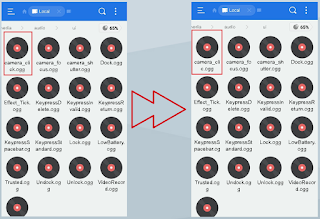 |
| Rename camera_click.ogg to camera_clic.ogg |
If you find the shutter sound still persists, reboot your device and check again.
You may revert back from this setting by changing the name back to "camera_click.ogg" restores the shutter sound to normal.
This process is further made easier by using the ES File Explorer File Manager app available for free in the app store. This app is very user-friendly and very easy to browse through to the designated location. But the only downside of this method is rooting your device which is non-reversible.
 |
ES File Explorer File Manager |
Follow the link below to root your android Blackview BV6000 device and follow the last method and get rid of the camera shutter sound.
That's all my friends!
You have successfully completed the turning off the camera shutter sound for your Blackview BV6000 smartphone.
If you face any issues please leave comments regarding this guide, also let me know of the successes or problems that you may be facing, please let me know.
Your feedback is gladly appreciated.
No comments:
Post a Comment